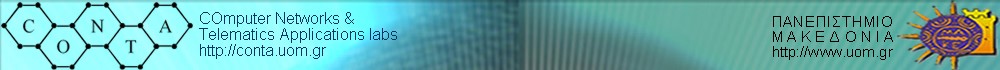These are examples from www.w3schools.com
Viewing XML Files
-
View a simple XML file (note.xml)
<?xml version="1.0" encoding="ISO-8859-1" ?>
- <!-- Edited with XML Spy v4.2 -->
- <note>
<to>Tove</to>
<from>Jani</from>
<heading>Reminder</heading>
<body>Don't forget me this weekend!</body>
</note>
-
View an XML CD catalog
<?xml version="1.0" encoding="ISO-8859-1" ?> -
View an XML food menu
<?xml version="1.0" encoding="ISO-8859-1" ?>
- <!-- Edited with XML Spy v4.2 -->
- <CATALOG>
- <CD>
<TITLE>Empire Burlesque</TITLE>
<ARTIST>Bob Dylan</ARTIST>
<COUNTRY>USA</COUNTRY>
<COMPANY>Columbia</COMPANY>
<PRICE>10.90</PRICE>
<YEAR>1985</YEAR>
</CD>
- <CD>
<TITLE>Hide your heart</TITLE>
<ARTIST>Bonnie Tyler</ARTIST>
<COUNTRY>UK</COUNTRY>
<COMPANY>CBS Records</COMPANY>
<PRICE>9.90</PRICE>
<YEAR>1988</YEAR>
</CD>
</CATALOG>
- <!-- Edited with XML Spy v4.2 -->
- <breakfast_menu>
- <food>
<name>Belgian Waffles</name>
<price>$5.95</price>
<description>two of our famous Belgian Waffles with plenty of real maple syrup</description>
<calories>650</calories>
</food>
- <food>
<name>Strawberry Belgian Waffles</name>
<price>$7.95</price>
<description>light Belgian waffles covered with strawberries and whipped cream</description>
<calories>900</calories>
</food>
- <food>
<name>Berry-Berry Belgian Waffles</name>
<price>$8.95</price>
<description>light Belgian waffles covered with an assortment of fresh berries and whipped cream</description>
<calories>900</calories>
</food>
- <food>
<name>French Toast</name>
<price>$4.50</price>
<description>thick slices made from our homemade sourdough bread</description>
<calories>600</calories>
</food>
- <food>
<name>Homestyle Breakfast</name>
<price>$6.95</price>
<description>two eggs, bacon or sausage, toast, and our ever-popular hash browns</description>
<calories>950</calories>
</food>
</breakfast_menu>
Viewing XML files with a dtd
-
View note.xml with an internal dtd
<?xml version="1.0" encoding="ISO-8859-1" ?> -
View note.xml with an external dtd
<?xml version="1.0" encoding="ISO-8859-1" ?>
- <!-- Edited with XML Spy v4.2 -->
<!DOCTYPE note (View Source for full doctype...)>
- <note>
<to>Tove</to>
<from>Jani</from>
<heading>Reminder</heading>
<body>Don't forget me this weekend!</body>
</note>
- <!-- Edited with XML Spy v4.2 -->
<!DOCTYPE note (View Source for full doctype...)>
- <note>
<to>Tove</to>
<from>Jani</from>
<heading>Reminder</heading>
<body>Don't forget me this weekend!</body>
</note>
Displaying using JavaScript
-
Format the note.xml file with JavaScript
<html>
<head>
<script type="text/javascript"
for="window" event="onload">
var xmlDoc=new ActiveXObject("Microsoft.XMLDOM")
xmlDoc.async="false"
xmlDoc.load("xml_note.xml")
nodes=xmlDoc.documentElement.childNodes
to.innerText= nodes.item(0).text
from.innerText= nodes.item(1).text
header.innerText=nodes.item(2).text
body.innerText= nodes.item(3).text
</script>
<title>HTML using XML data</title>
</head>
<body bgcolor="yellow">
<h1>W3Schools.com Internal Note</h1>
<b>To: </b>
<span id="to"> </span>
<br />
<b>From: </b>
<span id="from"></span>
<hr>
<b><span id="header"></span></b>
<hr>
<span id="body"></span>
</body>
</html>
XML and CSS
-
View the CSS file for the catalogue.xml
CATALOG
{
background-color: #ffffff;
width: 100%;
}
CD
{
display: block;
margin-bottom: 30pt;
margin-left: 0;
}
TITLE
{
color: #FF0000;
font-size: 20pt;
}
ARTIST
{
color: #0000FF;
font-size: 20pt;
}
COUNTRY,PRICE,YEAR,COMPANY
{
Display: block;
color: #000000;
margin-left: 20pt;
}
XML and XSL
-
View the XSL stylesheet for the food menu.xml
<?xml version="1.0" encoding="ISO-8859-1" ?>
- <!-- Edited with XML Spy v4.2 -->
- <HTML xmlns:xsl="http://www.w3.org/TR/WD-xsl">
- <BODY STYLE="font-family:Arial, helvetica, sans-serif; font-size:12pt; background-color:#EEEEEE">
- <xsl:for-each select="breakfast_menu/food">
- <DIV STYLE="background-color:teal; color:white; padding:4px">
- <SPAN STYLE="font-weight:bold; color:white">
<xsl:value-of select="name" />
</SPAN>
-
<xsl:value-of select="price" />
</DIV>
- <DIV STYLE="margin-left:20px; margin-bottom:1em; font-size:10pt">
<xsl:value-of select="description" />
- <SPAN STYLE="font-style:italic">
(
<xsl:value-of select="calories" />
calories per serving)
</SPAN>
</DIV>
</xsl:for-each>
</BODY>
</HTML>
Data Binding
-
Bind the cd_catalog.xml to an HTML table
<html> -
Add <thead>, <tfoot>, <tbody> elements
<html>
<body>
<xml id="cdcat" src="cd_catalog.xml"></xml>
<table border="1" datasrc="#cdcat">
<tr>
<td><span datafld="ARTIST"></span></td>
<td><span datafld="TITLE"></span></td>
</tr>
</table>
</body>
</html>
<body>
<xml id="cdcat" src="cd_catalog.xml"></xml>
<table border="1" datasrc="#cdcat">
<thead>
<tr><th>Artist</th><th>Title</th></tr>
</thead>
<tfoot>
<tr><th colspan="2">This is my CD collection</th></tr>
</tfoot>
<tbody>
<tr>
<td><span datafld="artist"></span></td>
<td><span datafld="title"></span></td>
</tr>
</tbody>
</table>
</body>
</html>
Database Output
View XML output from a database
Displayed as HTML
-
See how the CD catalog can be displayed inside HTML elements
<html> -
See how the CD catalog can be displayed inside an HTML table
<html> -
See how to navigate the CD catalog
<html>
<body>
<xml src="cd_catalog.xml" id="xmldso" async="false"></xml>
<br />Title:
<span datasrc="#xmldso" datafld="TITLE"></span>
<br />Artist:
<span datasrc="#xmldso" datafld="ARTIST"></span>
<br />Year:
<span datasrc="#xmldso" datafld="YEAR"></span>
</body>
</html>
<body>
<xml
src="cd_catalog.xml"
id="xmldso"
async="false">
</xml>
<table
datasrc="#xmldso"
width="100%"
border="1">
<thead>
<th>Title</th>
<th>Artist</th>
<th>Year</th>
</thead>
<tr align="left">
<td><span datafld="TITLE"></span></td>
<td><span datafld="ARTIST"></span></td>
<td><span datafld="YEAR"></span></td>
</tr>
</table>
</body>
</html>
<head>
<script type="text/javascript">
function movenext()
{
x=xmldso.recordset
if (x.absoluteposition < x.recordcount)
{
x.movenext()
}
}
function moveprevious()
{
x=xmldso.recordset
if (x.absoluteposition > 1)
{
x.moveprevious()
}
}
</script>
</head>
<body>
<xml src="cd_catalog.xml" id="xmldso" async="false"></xml>
<p>
Title:
<span datasrc="#xmldso" datafld="TITLE"></span>
<br />Artist:
<span datasrc="#xmldso" datafld="ARTIST"></span>
<br />Year:
<span datasrc="#xmldso" datafld="YEAR"></span>
</p>
<p>
<input type="button" value="Previous CD"
onclick="moveprevious()" />
<input type="button" value="Next CD"
onclick="movenext()" />
</p>
</body>
</html>
-
Request XML from a server using JavaScript
<html> -
Request XML from a server using VBScript
<html> -
Send a request to the server
<html> -
Communicating with a server using XML
<html>
<head>
<script type="text/javascript">
function getPage()
{
var objHTTP = new ActiveXObject("Microsoft.XMLHTTP")
objHTTP.Open('GET','note.xml',false)
objHTTP.Send()
document.all['A1'].innerText= objHTTP.status
document.all['A2'].innerText= objHTTP.statusText
document.all['A3'].innerText= objHTTP.responseText
}
</script>
</head>
<body onload="getPage()">
<h2>Using the HttpRequest Object</h2>
<p>
<b>status:</b>
<span ID="A1"></span>
</p>
<p>
<b>status text:</b>
<span ID="A2"></span>
</p>
<p>
<b>response:</b>
<br><span ID="A3"></span>
</p>
</body>
</html>
<head>
<script type="text/vbscript">
function getPage()
set http_obj=createObject("Microsoft.XMLHTTP")
call http_obj.Open("GET","note.xml",false)
call http_obj.Send()
a1.innerText = http_obj.status
a2.innerText = http_obj.statusText
a3.innerText = http_obj.responseText
end function
</script>
</head>
<body onload="getPage()">
<h2>Using the HttpRequest Object</h2>
<p>
<b>status:</b>
<span ID="a1"></span>
</p>
<p>
<b>status text:</b>
<span ID="a2"></span>
</p>
<p>
<b>response:</b>
<br /><span ID="a3"></span>
</p>
</body>
</html>
<head>
<script type="text/javascript">
function search()
{
var parser=new ActiveXObject("microsoft.xmldom")
parser.async="false"
parser.load("xml_send.asp?query=" + query.value)
nodes = parser.documentElement.childNodes
answer_text.innerHTML=nodes.item(0).text
answer_xml.value=parser.xml
}
</script>
</head>
<body>
<h2>
Sending a query to the server
and receiving the answer as XML:
</h2>
<p>
<b>Query: </b>
<input type="text"
name="query" value="W3Schools">
<input type="button"
value="Send to Server" onClick="search()">
</p>
<p>
<b>Answer from server is:</b><br>
<span id="answer_text"></span>
</p>
<p>
<b>XML from server is:</b><br>
<textarea id="answer_xml"
cols="75" lines="10" rows="1">
<head>
<script type="text/javascript">
function search()
{
var parser=new ActiveXObject("microsoft.xmldom")
parser.async="false"
parser.load("tryxml_send.asp?query=" + query.value)
nodes = parser.documentElement.childNodes
answer_text.innerHTML=nodes.item(0).text
answer_xml.value=parser.xml
}
</script>
</head>
<body>
<h2>
Sending a query to the server
and receiving the answer as XML:
</h2>
<p>
<b>Query: </b>
<input type="text"
name="query" value="How Old">
<input type="button"
value="Send to Server" onClick="search()">
</p>
<p>
<b>Answer from server is:</b>
<span id="answer_text"></span>
</p>
<p>
<b>XML from server is:</b><br>
<textarea id="answer_xml"
cols="80" lines="10" rows="1">