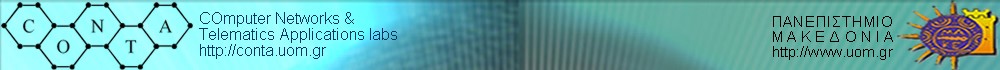[Lifetime of variables][Applications][The
Global.asa file][ASP Built-in Objects][Response
Object]
[Request Objects][Content
Linking]
The Response Object is used to send output to the user from the server.
Syntax
Response.collection
Response.property
Response.method
Collections
Collection
Description
Cookies(name)
Sets a cookie value. If the cookie does not exist, it will be created, and take the value that is specified
Properties
Property
Description
Buffer
Whether to buffer the output or not. When the output is buffered, the server will hold back the response until all of the server scripts have been processed, or until the script calls the Flush or End method. If this property is set, it should be before the <html> tag in the .asp file
CacheControl
Sets whether proxy servers can cache the output or not. When this property is set to Public, the output can be cached by a proxy server
Charset(charset_name)
Sets the name of the character set (like "ISO8859-1") to the content type header
ContentType
Sets the HTTP content type. Some common content types are "text/html", "image/gif", "image/jpeg", "text/plain". The default is "text/html"
Expires
Sets how long a page will be cached on a browser before it expires
ExpiresAbsolute
Sets a date and time when a page cached on a browser will expire
IsClientConnected
Check to see if the client is still connected to the server
Pics(pics_label)
Adds a value to the pics label response header.
Status
Specifies the value of the status line. You can change the status line with this property
Methods
Method
Description
AddHeader(name, value)
Adds an HTML header with a specified value
AppendToLog string
Adds a string to the end of the server log entry
BinaryWrite(data_to_write)
Writes the given information without any character-set conversion.
Clear
Clears the buffered output. Use this method to handle errors. If the Response.Buffer is not set to true, this method will cause a run-time error
End
Stops processing the script, and return the current result
Flush
Sends buffered output immediately. If the Response.Buffer is not set to true, this method will cause a run-time error
Redirect(url)
Redirects the user to another url
Write(data_to_write)
Writes a text to the user